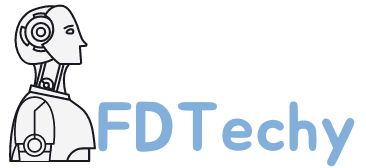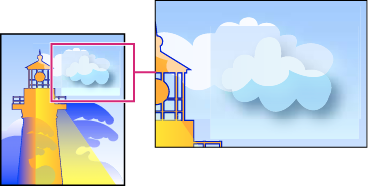How to make transparent in illustrator
HOW do I make the background transparent in illustrator
in today’s Illustrator Quick Tip, I will tell you. How to get transparent background when you are working in Illustrator. And how to check which parts of your image are really transparent.
By default, everything you draw in Illustrator actually has a transparent background.
People get confused because we are working with this default white artboard.
This can also be a problem if you are designing, for example, a white
The icon needs to be displayed on a transparent background.
So here is the shape of the cloud that we can see when I have selected it.
When unselected, it disappears completely from our art board.
One way you can handle this, if you want, is to pull it out of the artboard here so you can see what you’re working on. However, it is not easy and there is a better way to handle it.
If you go halfway through your view menu, you will see transparency, a grid.
The shortcut for this is Control Shift D or Command Shift D on Mac.
You will now find this transparency grid pattern that you will be familiar with if you work in Photoshop.
Again, just to note, nothing will actually change in the file.
We will only choose the transparency grid.
Instead of a white artboard background.
You can move your ideas back and forth using keyboard shortcuts or back to the View menu. One thing to note here, this grid is completely customizable. You won’t see much contrast on the edges of the clouds in this puck.
So you go to the file document setup, and here you can change.
Grid size and color.
There are some presets that you can use in this case, such as going with Medium and clicking OK.
And now you get the best contrast around the edges of the cloud.
So if you’re working with white shapes on a light background, this is it
Maybe a little easier on the eyes.
Finally, export your image with transparent background, you can.
Just go to File, Export, Export, select PNG as your format,
Name the file Cloud and click Export.
And if you just want to make this dropdown transparent, make it
Sure, set, click OK.
And now if you go to the folder, you will see that there is a clear cloud.