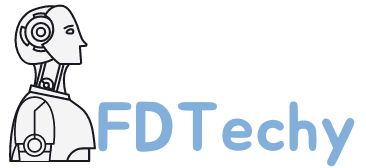Whatsapp hidden Feature
New Whatsapp Hidden Feature.
WhatsApp is the most popular messaging app that is using more than one billion people. Any app has been changing and adding new features are active in it and we have seen new interesting editions every few weeks. So, you should know about the new incoming hidden feature of WhatsApp.
mostly you are using WhatsApp for professional or personal reasons and to increase your chatting experience, So here are some useful WhatsApp Latest tips that you can benefit from.

- Hide WhatsApp group photos and videos from the gallery
Most people don’t have much control over what content can be pushed or hidden in their phones’ WhatsApp groups and can be a huge problem showing up content in your phone’s gallery.
WhatsApp has included a new option to hide media from particular groups in the gallery. Moreover, open the app and tap on the group name to access the option of WhatsApp group. This method will hide new incoming media only and won’t remove already existing WhatsApp images.
2. By using Fingerprint lock Secure your WhatsApp.
people can also secure their WhatsApp by using fingerprint unlock. This way, only people will be able to access WhatsApp who have fingers registered on their phones. so, go to Settings Accounts, Privacy, and scroll down to fingerprint lock to do this procedure.
you must know before using the fingerprint unlock that in case the fingerprint attestation fails, there is no option to unlock using a pattern.
3. Hide particular contacts from viewing your story.
Stories are a great way of exposing your mood and that can be quite personal. If you want to hide them with all WhatsApp contacts, you can deny particular contacts from viewing your status updates or stories.
you must Go to WhatsApp Settings, Account, Privacy except for my contacts, and select status first.
Now select the specific contacts you wish to avoid and tap the tick mark.
4. Read messages without the sender knowing by blue ticks.
Here are some ways you could do that.
If you wish to read a WhatsApp message without the sender knowing.
You can enable blue ticks altogether but then you will not be able to see if others have read your message or not.
From the notification panel, you can read the message To read various or long messages tap and swipe down the notification in the notification panel to stretch it. But this is a temporary measure for then you will have to get rid of the notification.
Another way to achieve this purpose you would simply turn on AirPlane mode, read the message, and then turn off the AirPlane mode. This way, you can read a message without enabling read receipts and without the sender’s knowledge.
5. Delete messages after you have sent them.
This is one feature that WhatsApp added. In this way the App now you to ‘unsend messages that you have already sent. But this feature works for messages sent in the last 60 minutes.
If anyone has given your message quoted.
The delete message feature will be ineffective, even within the 7-minute time frame.
Long tap a message then select delete for everyone.